How I Translated App Language with AI

Two years ago, I started developing www.suis.co, an e-commerce tool to help small business owners set up a seller page for their business. I aimed to support various countries, so it must accommodate multiple languages.
The web framework I used had a solution in place: store each language text in separate files.
For example:
English:
Thai:
The web framework will use different language files based on the user-selected language in the UI. To keep this post short, I have shown only three texts in the example above. In the app, there are over 2,500 texts.
So all I have to do is create a new file for a language and add the translation. Before AI, I had to translate each word manually using an online translation tool, which was not only tedious but also often inaccurate. The translation tool is not aware of the context in which these texts are used.
Translating "Coming Soon" to Malay resulted in "Segera Hadir", which is correct, but in the context of software, a more suitable word is "Akan Datang".
On December 18, 2024, Microsoft made GitHub Copilot free. An AI assistant for programmers and it is integrated into the popular code editors.
Since then I had been using it to translate the app.
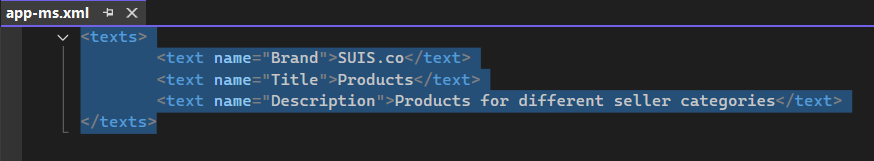
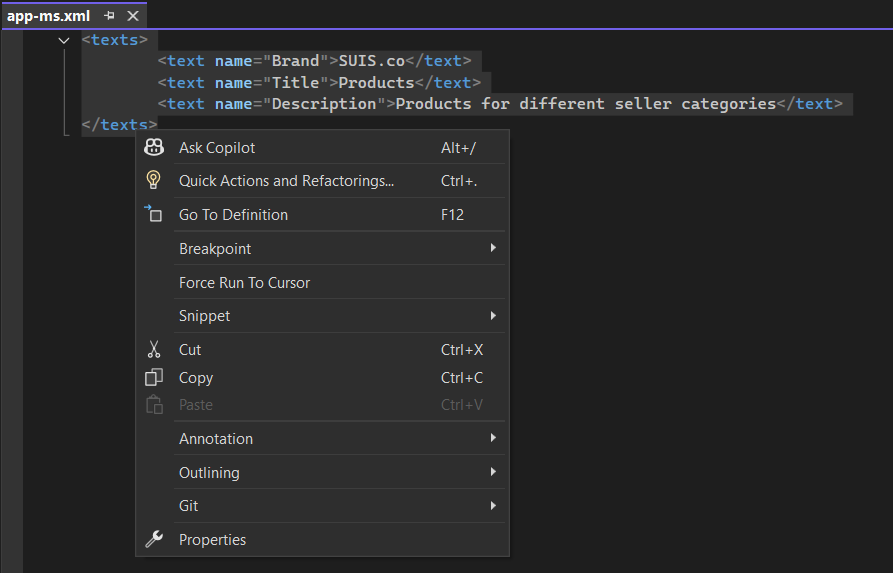
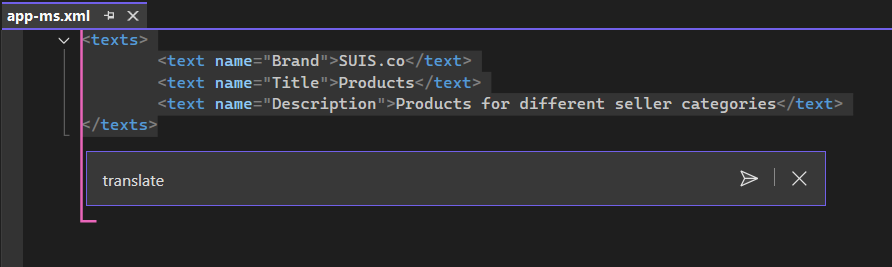
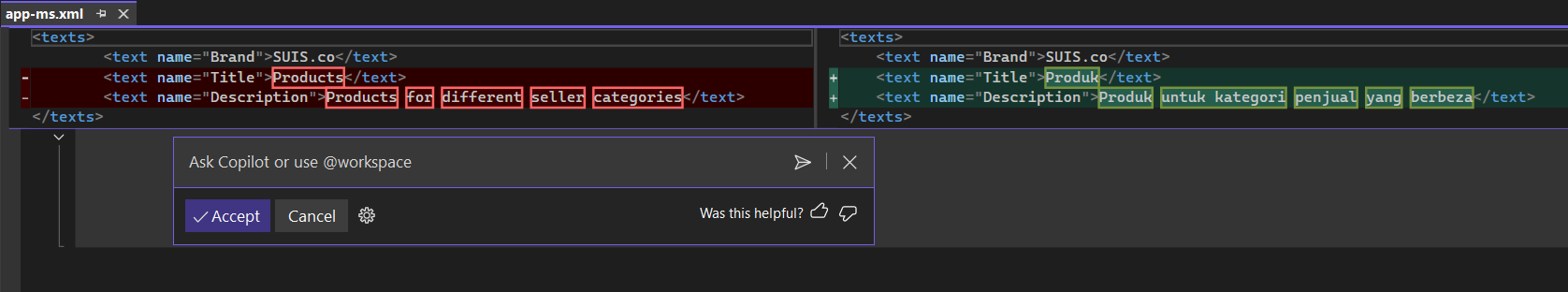
Now, all I have to do is review the translated texts and click "Accept" in the Copilot's prompt for it to apply the translation.
The best part is that Copilot is context-aware. Notice that in my request, I did not ask Copilot to translate it to the Malay language; I just typed "translate," and yet it translated to the intended Malay language.
At the same time, it skipped the text names "Brand", "Title", and "Description" It knows these are not part of the translation and also the "SUIS.co", which is a brand name literally.
In short, AI saved me several days of work. I translated the app into a new language in under an hour.
It makes me wonder how software translation service providers will react to this.

Member discussion