I made a marketing flyer with canva.com
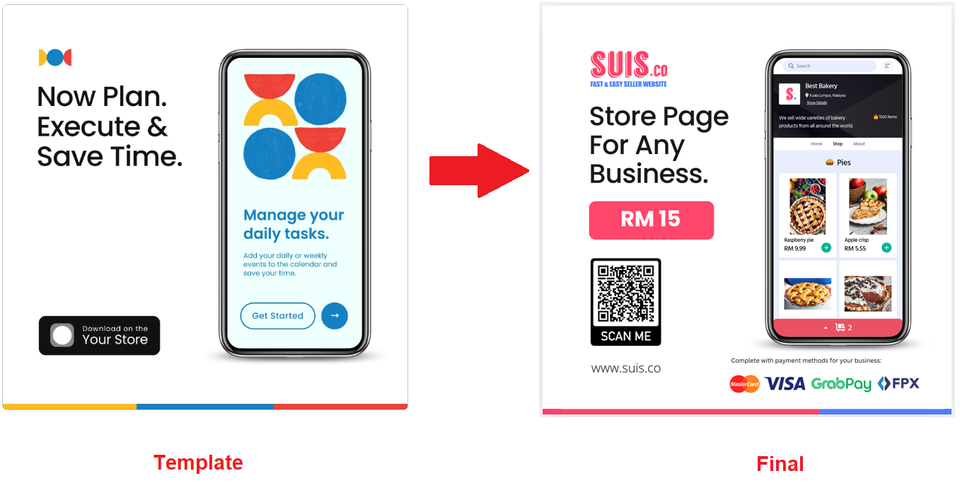
Last month, we started the marketing initiative for www.suis.co. I managed to create a professional-looking flyer by myself using canva.com.
Canva.com is a great tool. It lets you create professional-looking material without any design skills. When I first started using canva.com during my post-graduate study, I had to create posters for projects; I was impressed by how simple it was to use the tools to create professional-quality posters in under an hour.
At the core of canva.com are the templates. This simplifies the design process for users. These templates provide pre-designed layouts for various types of content, such as posters, presentations, social media graphics, etc. By using these templates, users can easily create professional-looking designs in a short amount of time, even without any prior design experience.
This approach makes design accessible to a wider audience and helps maintain consistency and quality in the final output.
These templates are provided by professional designers for a small fee on the platform. Nevertheless, there are a lot of FREE templates to begin with. For someone without much design skills, canva.com is a no-brainer.
Want to create something creative? Try canva.com.

Member discussion